Ethernet Adapter Troubleshooting
1) Check for link LEDs. Most, if not all, adapters will have a light to signify a connection being made through the device. If off, try another USB port, Ethernet cable, or adapter.
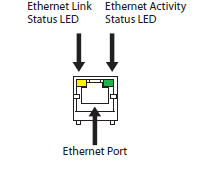

2) If link light is on and you still do not have internet connection on your device, the issue might lie with the adapter's drivers. Check your adapter for any markings indicating it's brand and model number and do a web search for "(Make and model) Mac/Windows drivers". You should be led to the manufacturer's webpage, simply download the installer for your operating system (Mac/Windows) and run the installer and follow it's steps.
Example shown - TP Link's driver page
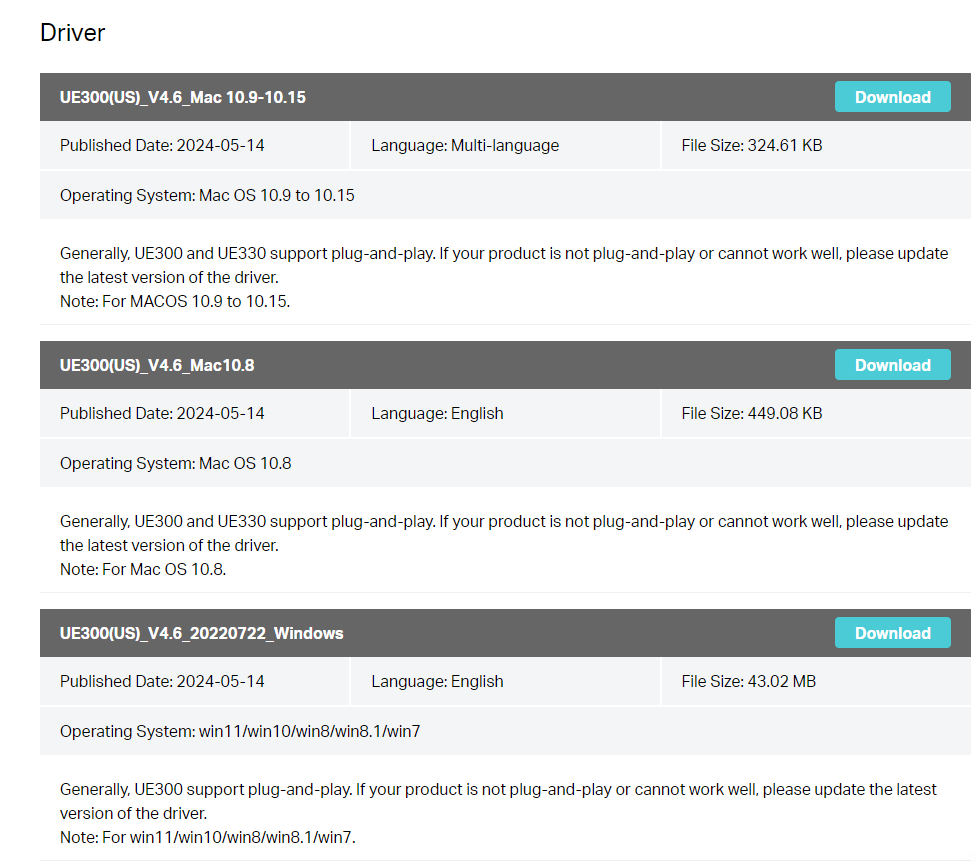
3) If you're still experiencing issues with your Ethernet adapter after reinstalling the driver's and restarting your device, contact support so we may further diagnose.

2) If link light is on and you still do not have internet connection on your device, the issue might lie with the adapter's drivers. Check your adapter for any markings indicating it's brand and model number and do a web search for "(Make and model) Mac/Windows drivers". You should be led to the manufacturer's webpage, simply download the installer for your operating system (Mac/Windows) and run the installer and follow it's steps.
Example shown - TP Link's driver page
3) If you're still experiencing issues with your Ethernet adapter after reinstalling the driver's and restarting your device, contact support so we may further diagnose.